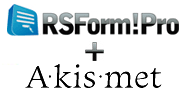RSForm! Pro Plugins
Once you have downloaded the RSForm!Pro plugins, you can install them using the default Joomla! installer. Don't forget to publish them!
Using the Content Plugin and System plugin you can display forms inside articles or modules by using the following placeholder: {rsform form_id}
RSJoomla! developers answered the community request to integrate RSForm! Pro in the Joomla! Registration, and so the RSForm! Pro Joomla! Registration plugin was created.
Using this plugin, you will be able to create your own custom registration forms for that extra information that you need to collect. This feature can be tested on the current page.
Due to it's flexible nature, RSForm! Pro can be implemented in any website layout and it's numerous features make it one of the Must Have extensions designed for Joomla!

The RSForm!Pro - RSMail! integration consists out of a system plugin that once installed and enabled will allow you to add custom subscribing forms for your RSMail! newsletters.

With this plugin, you are able to add a ReCAPTCHA anti spam protection form component to your Joomla! forms created with RSForm!Pro.ReCAPTCHA is a rather popular anti spam protection. You will be able to set it up just like a regular form component.

With this plugin, you are able to add a ReCAPTCHA anti spam protection form component to your Joomla! forms created with RSForm!Pro.ReCAPTCHA is a rather popular anti spam protection. You will be able to set it up just like a regular form component.

Based on the PHP dompdf library, the RSform!Pro PDF plugin is designed to generate PDF files that include submission information. The PDF files can then be attached to the built-in User and Admin emails or accessed via special placeholders.

The vtiger Plugin allows integration between RSForm!Pro and the vtiger.com Webservice (Leads). The integration is done silently while running in the background, so the user (form submitter) will not notice anything in the frontend.

The PayPal Plugin has been redesigned to allow multiple payment options on the same form, as well as a new "Donation" field. The new Payment Plugin is the one in charge of specifying what needs to be paid. It adds the following fields to the form: Single Product, Multiple Products, Donation, Total, Choose Payment.